Marquee
The Marquee section displays a continuous, horizontal scrolling row of content—such as text, images, or icon. It's a dynamic way to showcase product highlights, or promotional messages while adding motion and energy to the page.
Settings
| Setting | Description |
|---|---|
| Color scheme | Select a predefined color scheme. |
| Space between content | The padding between each scroller content element. |
| Banner font | Choose between your theme’s body or heading font. |
| Banner text size | Choose your font size. |
| Scroll speed | Control the scroll speed. |
| Scroll direction | Choose between left and right scroll direction. |
| Section spacing & border | See shared settings > Section spacing & border. Associated settings below. |
| Section animations | Animate section when scrolled into view. |
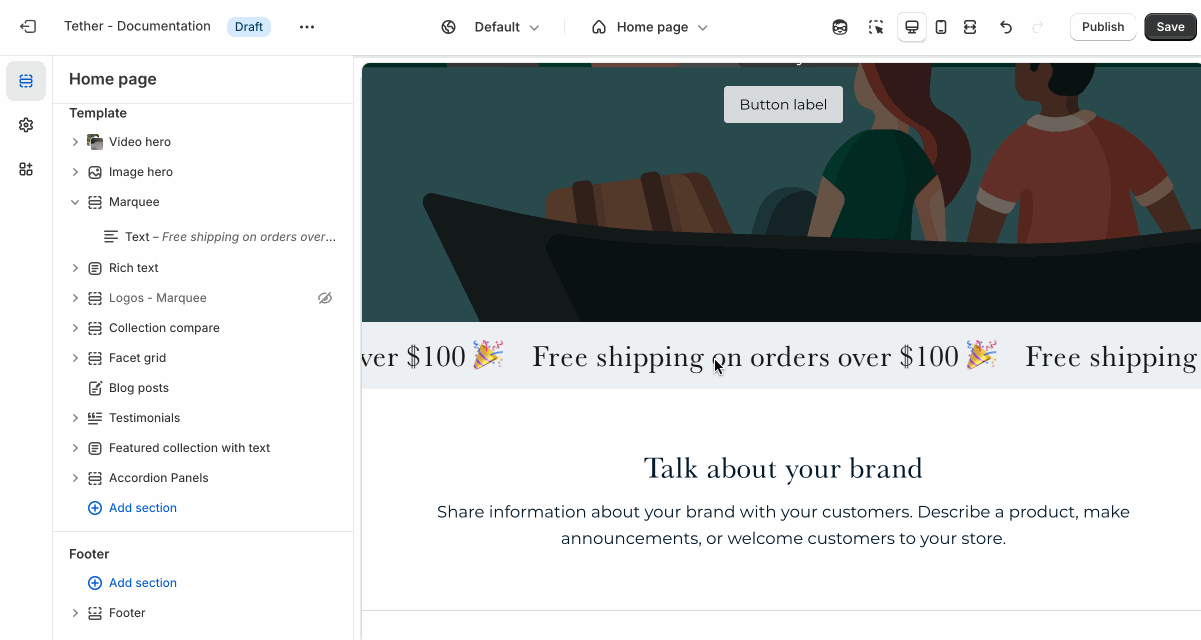
The scroll speed is calculated using a fairly complex math equation that factors the amount of content within a marquee scroller and how much width the content takes.
You may need to adjust the scroll speed after altering your content.
Shared settings
These settings are common to several sections and work the same way wherever they appear. Once you learn how they work in one place, you'll recognize them elsewhere.
Spacing and border
The section Spacing & Border settings allow you to control how much vertical space line between your sections. Mix and match to find what works for you. Show a stylistic border between sections to emphasize the break between content.
| Setting | Description |
|---|---|
| Top spacing | How much spacing applies to the top of this section. |
| Bottom spacing | How much spacing applies to the bottom of this section. |
| Show bottom border | Show a stylistic border at the bottom of the section spacing |
Visual example.
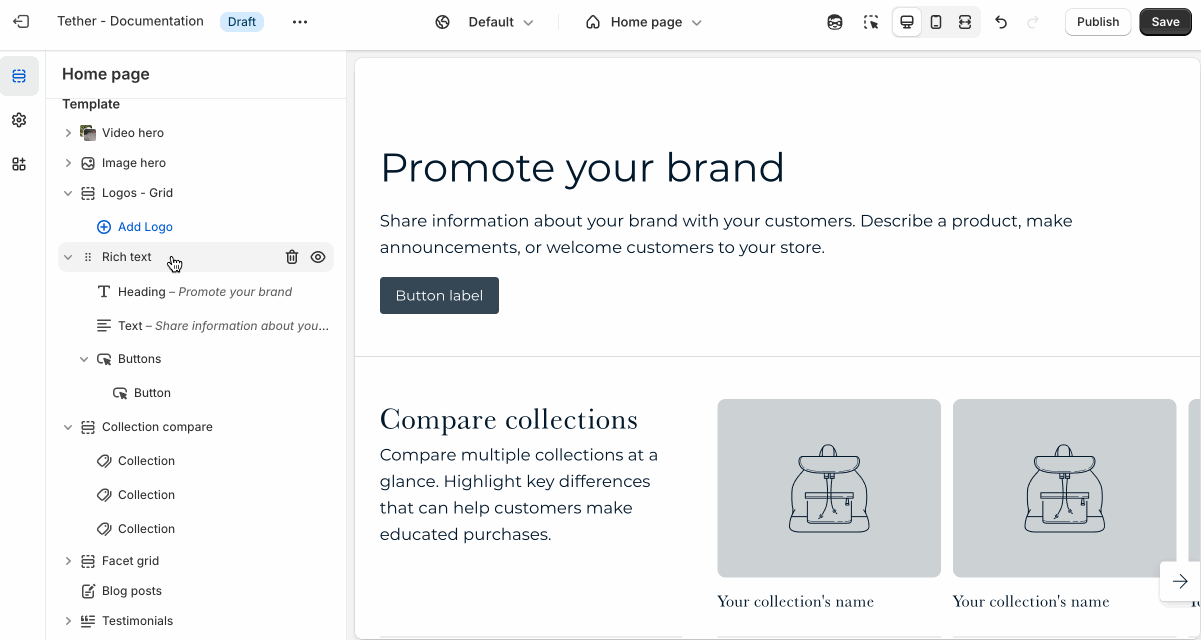
Block - Text
Add text to the Marquee. Use Shopify's rich text editor to add emphasize and links.
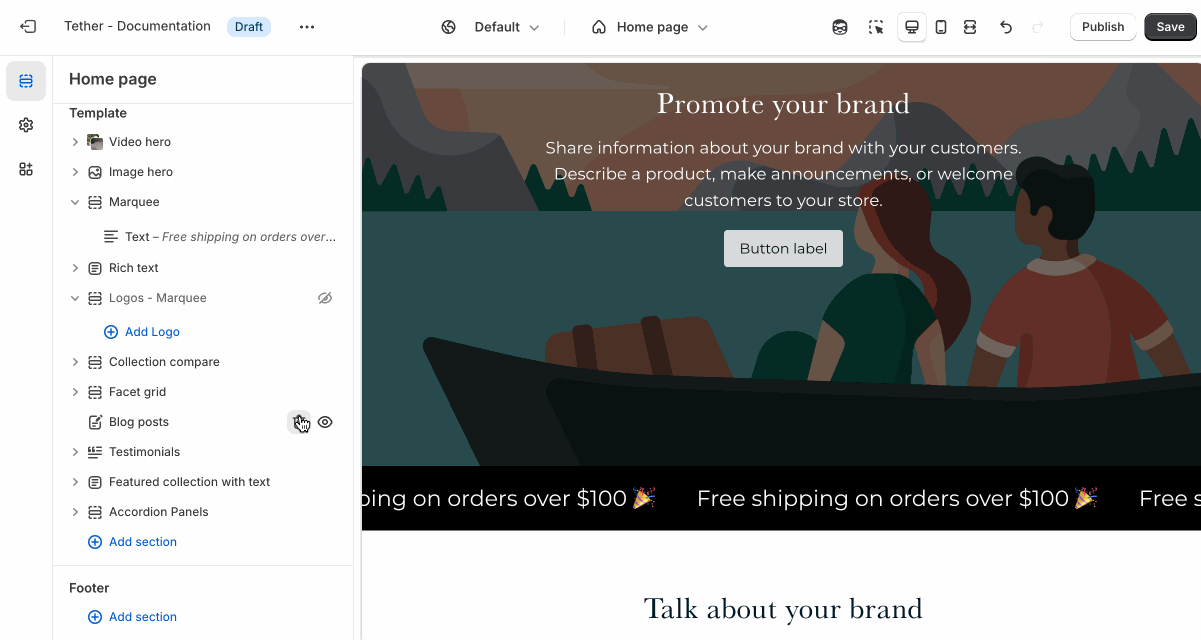
Block - Icon
Add an existing icon from the themes curated icon list, or use your own.
| Setting | Description |
|---|---|
| Icon | This dropdown lets you choose from a curated set of icons that are designed to look great with your theme. |
| Custom icon | Use your own custom icon / image. |
| Custom icon width | Control the size and file of your custom icon. |
![]()