Quick cart
The Quick Cart lets customers view and manage their cart without leaving the page. It can be opened from the Header cart button or automatically when a product is added, creating a faster and more seamless shopping experience.
Settings
Control the visibility of the Quick Cart and choose where to display the free shipping bar. These settings help you fine-tune how the cart appears and communicates incentives to your customers.
note
The quick cart shares some fundamental settings with the Cart Template. Additional Cart related settings can be found in Theme settings > Cart
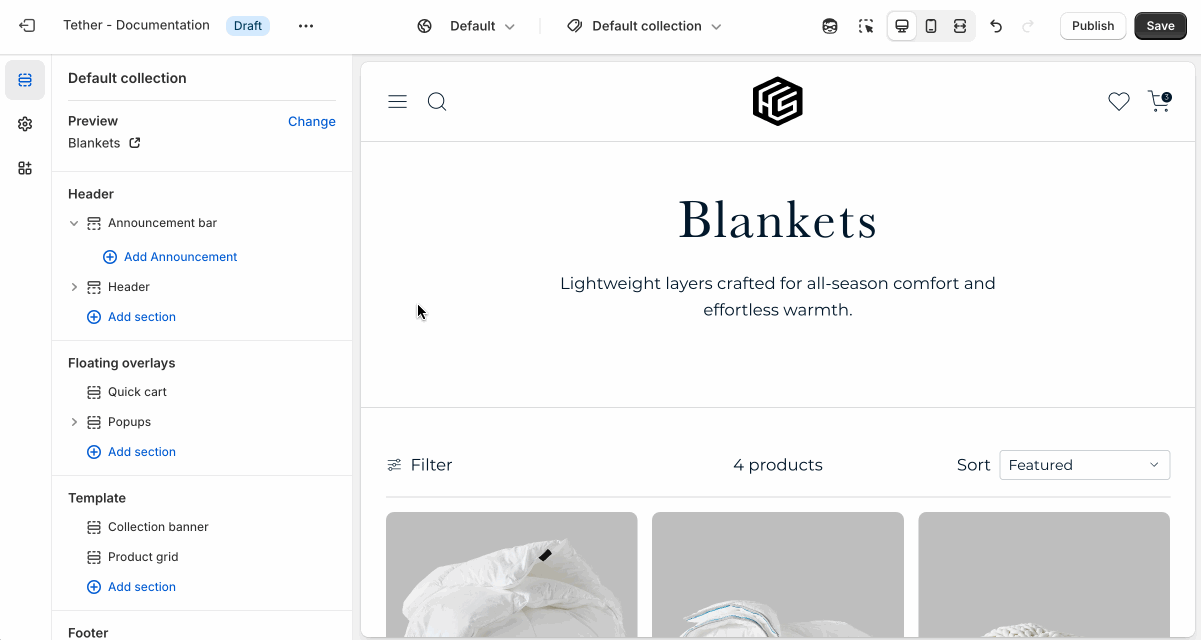
tip
If the quick cart is disabled the following cart interactions will change:
- Clicking on Header the cart button will redirect a user to the Cart Template.
- Adding a product to your cart from a product card will visually update the cart count.
- Adding a product to your cart from the product page will redirect the user to the Cart Template.