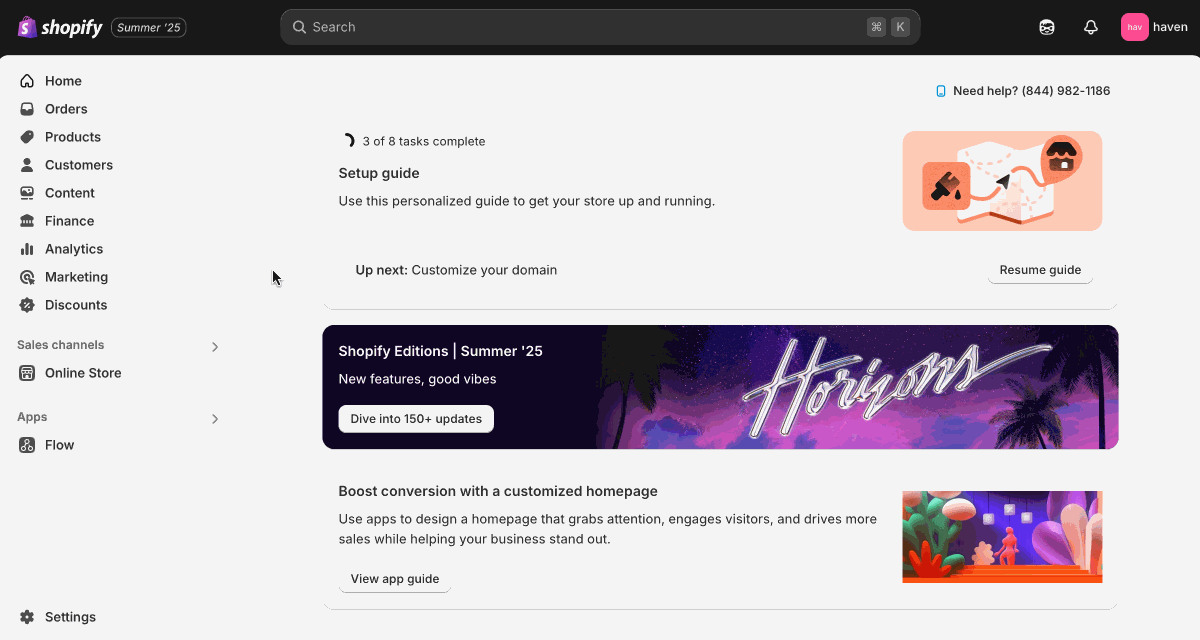Free shipping Metaobject
This theme uses Metaobject to handle the Free shipping bar threshold in order to keep consistent amounts accross multiple currencies. In this tutorial we're going to show you how to setup the Metaobject the Free shipping bar uses.
Before you begin note that you must name the new Metaobject Free shipping and the money field must be named Threshold.
Step 1 - Add a new Metaobject
Navigate to Content -> Metaobjects in your theme admin.
Then click "Add defininition".
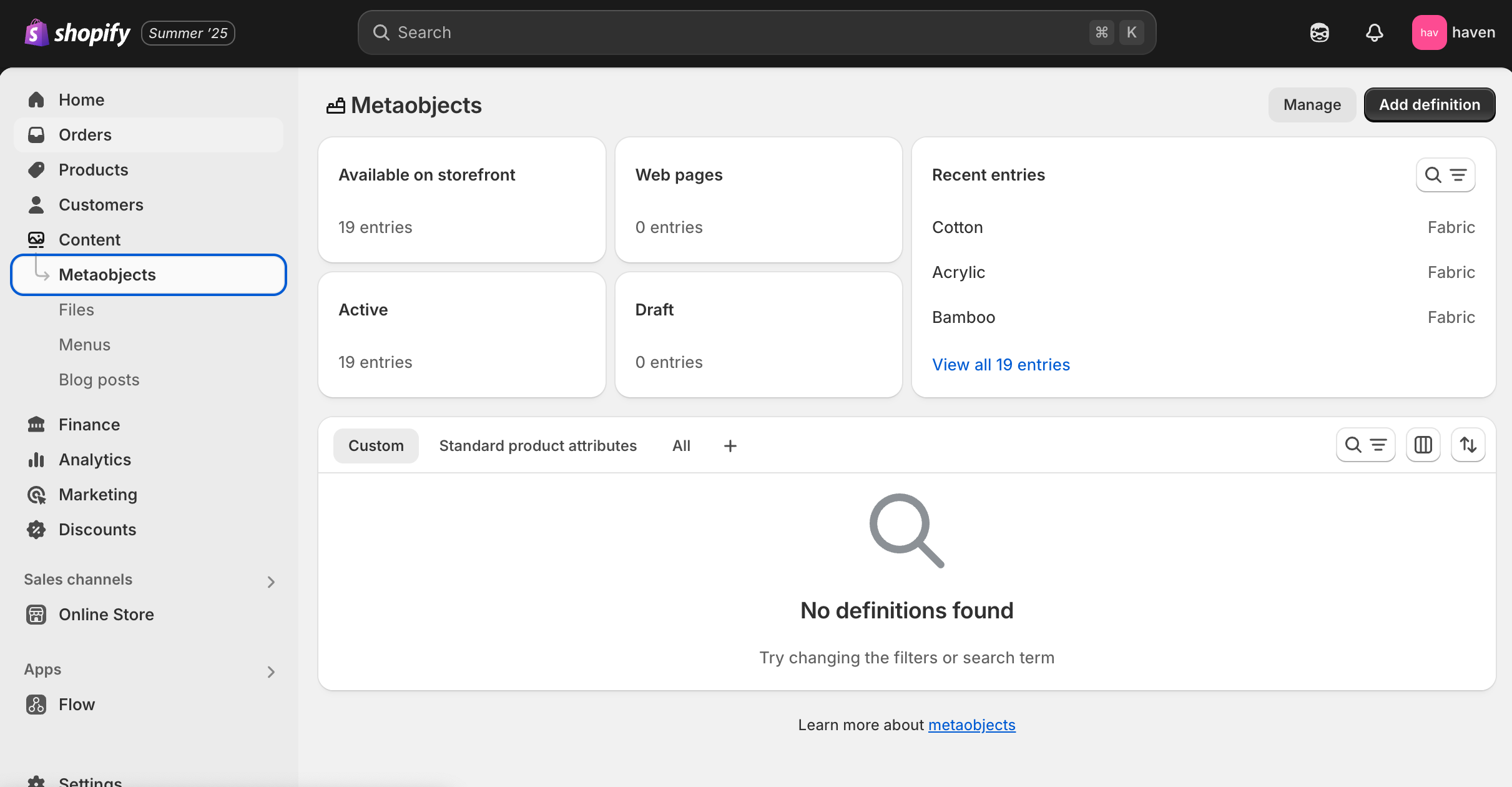
Step 2 - Name your new Metaobject
Name your new Metaobject Free shipping
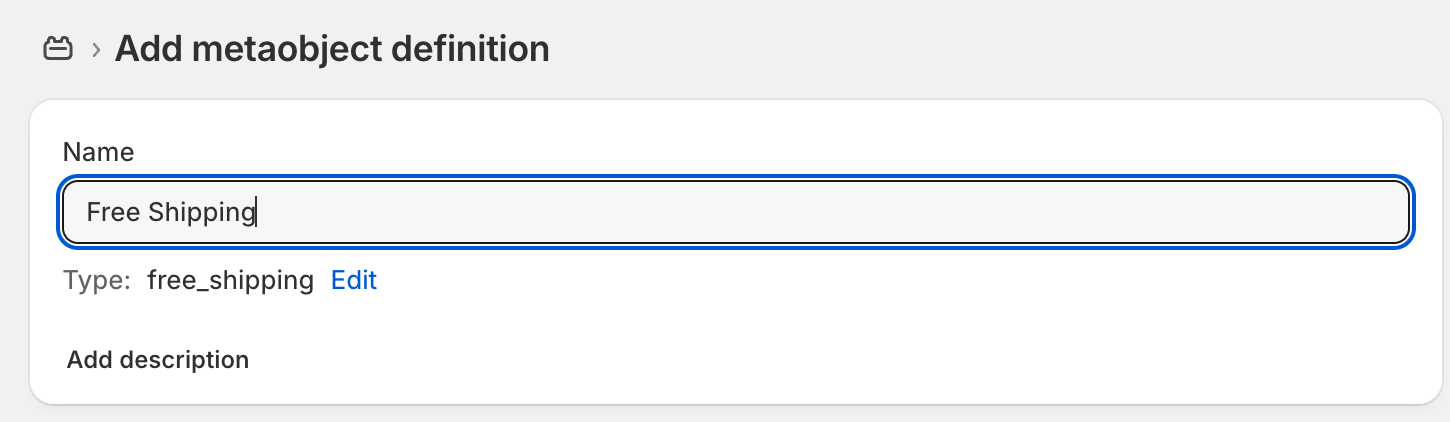
Step 3 - Add a field to the Metaobject
Add a new field to your Metaobject of type 'Money'.
Save time: use the search bar to find the money field.
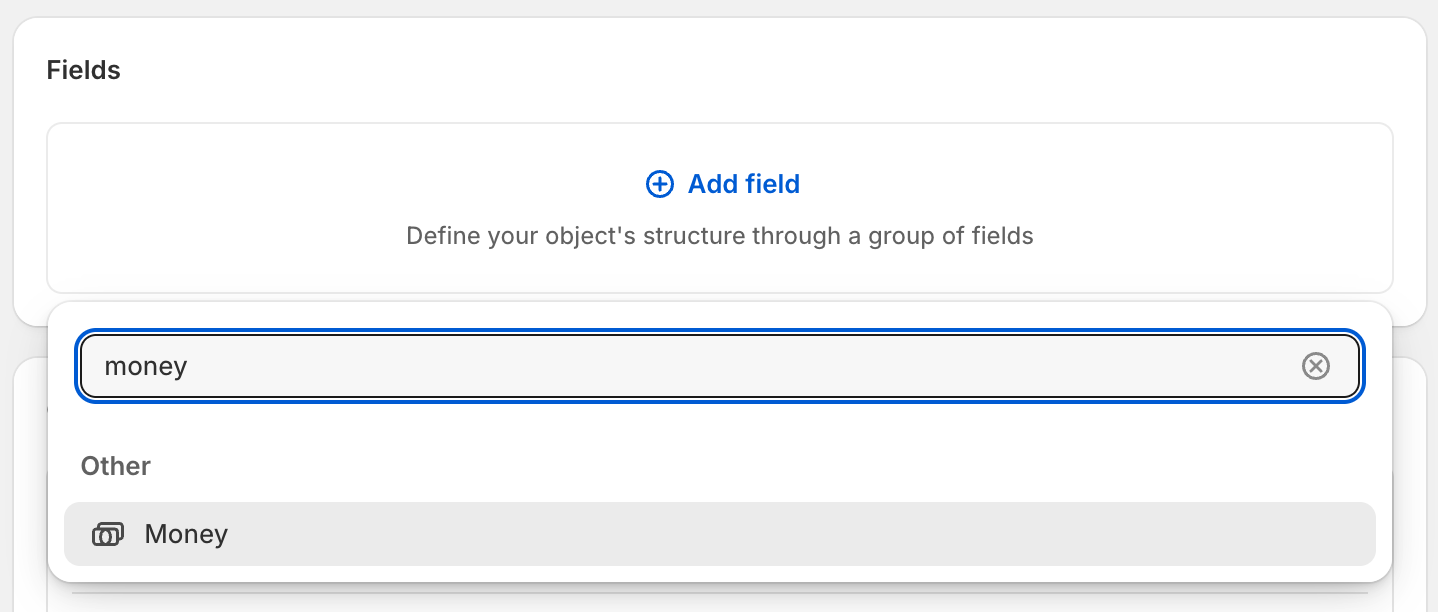
Step 4 - Name the new field
Name the new field Threshold. It's nice to add a description of 'Amount', but not necassary.
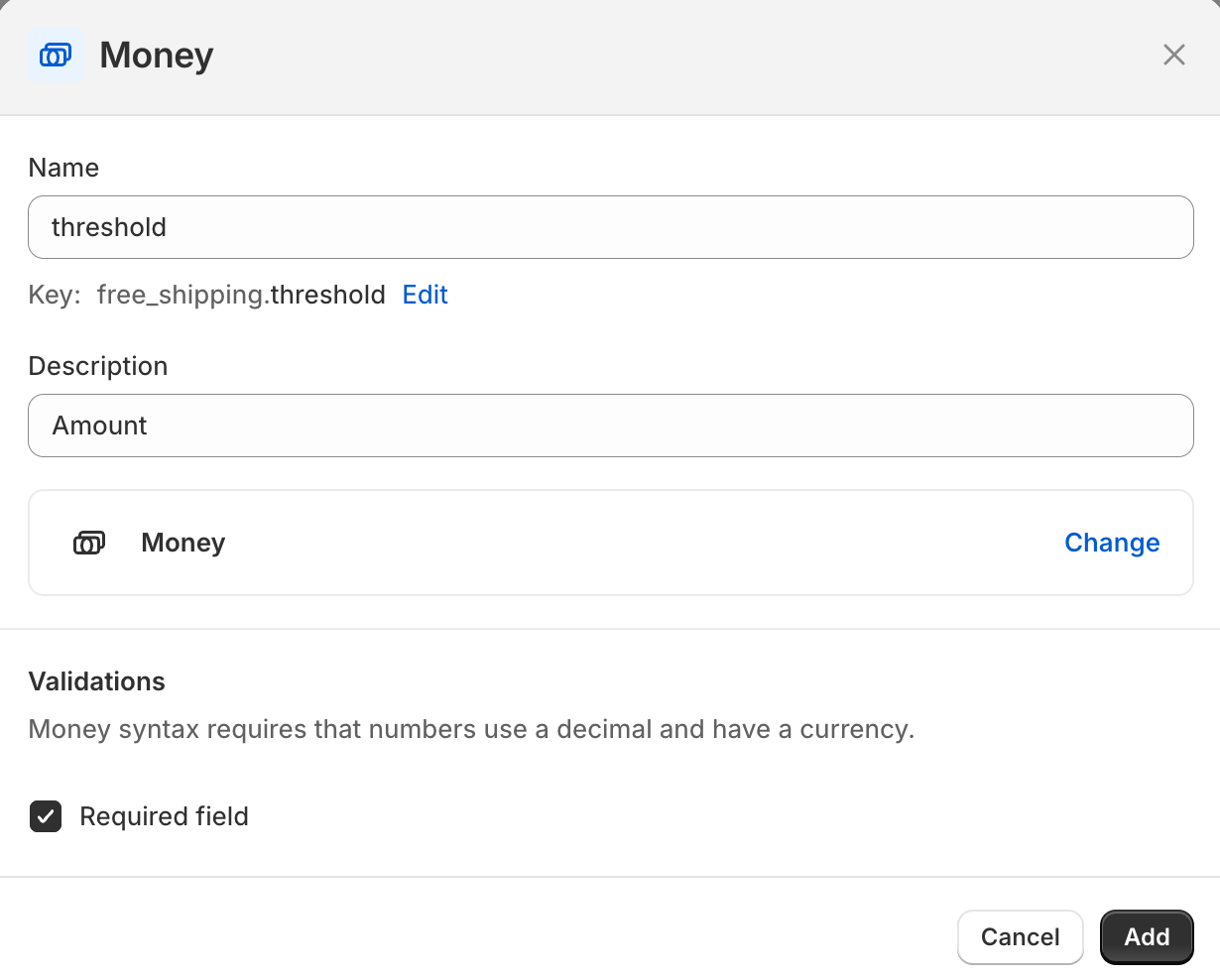
Step 5 - Save your new Metaobject
Hit save. You're almost done.
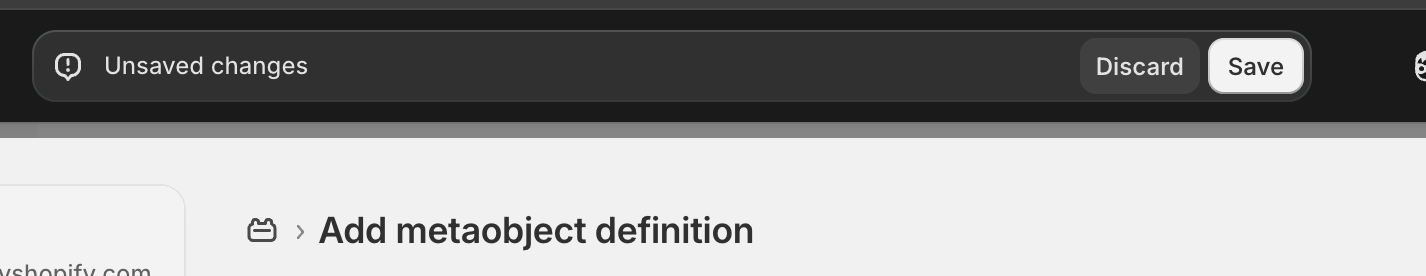
Step 6 - Add a new entry
Once your new Metaobject has been saved, you can add a new entry to it. Click on new entry.
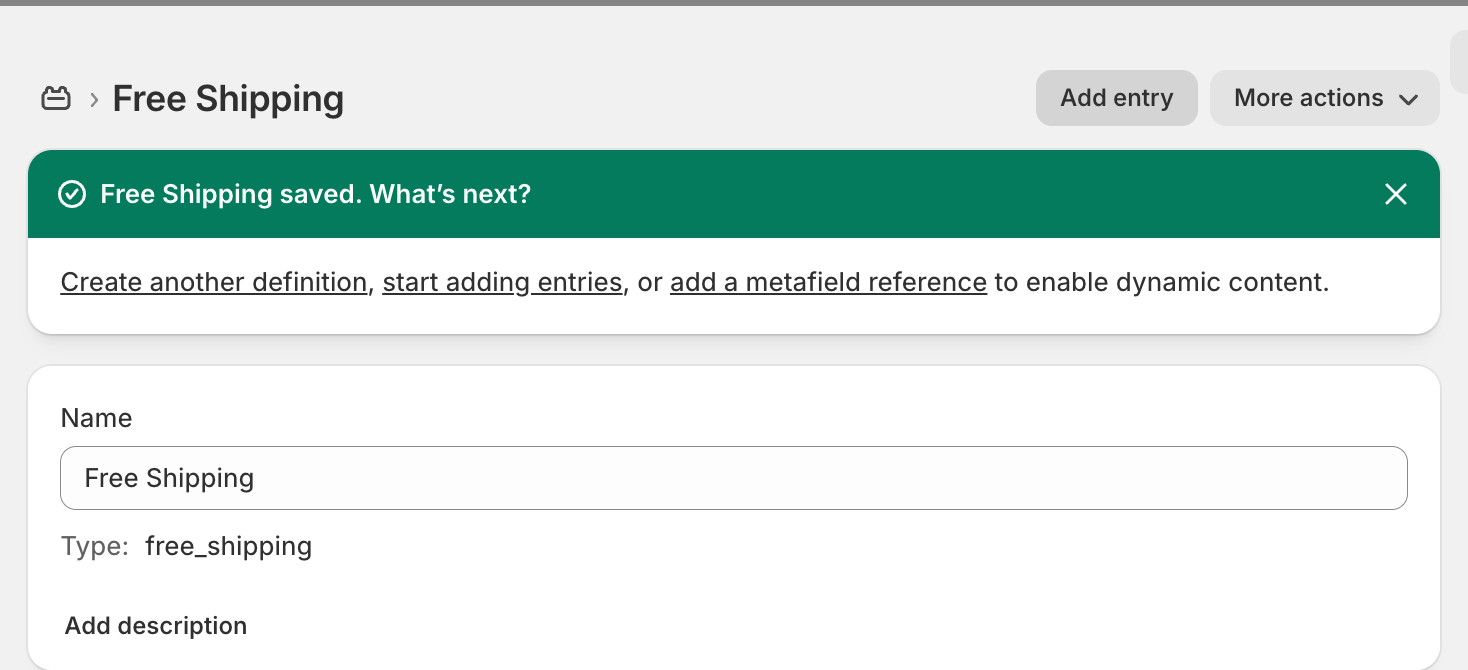
Step 7 - Set your threshold
Set your threshold. This number will be set in your primary currency and update for other currencies if you sell in multiple markets.
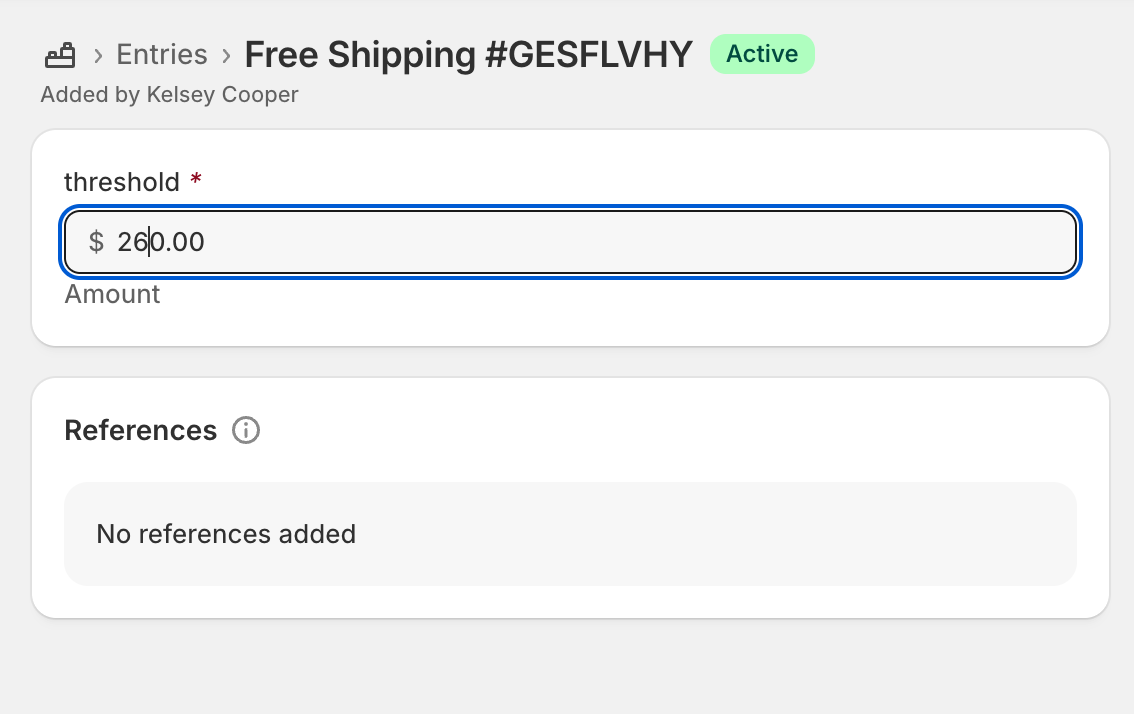
Wrapping update
That's it! You made it through. You can now enable the Free shipping bar and it will function as intended.
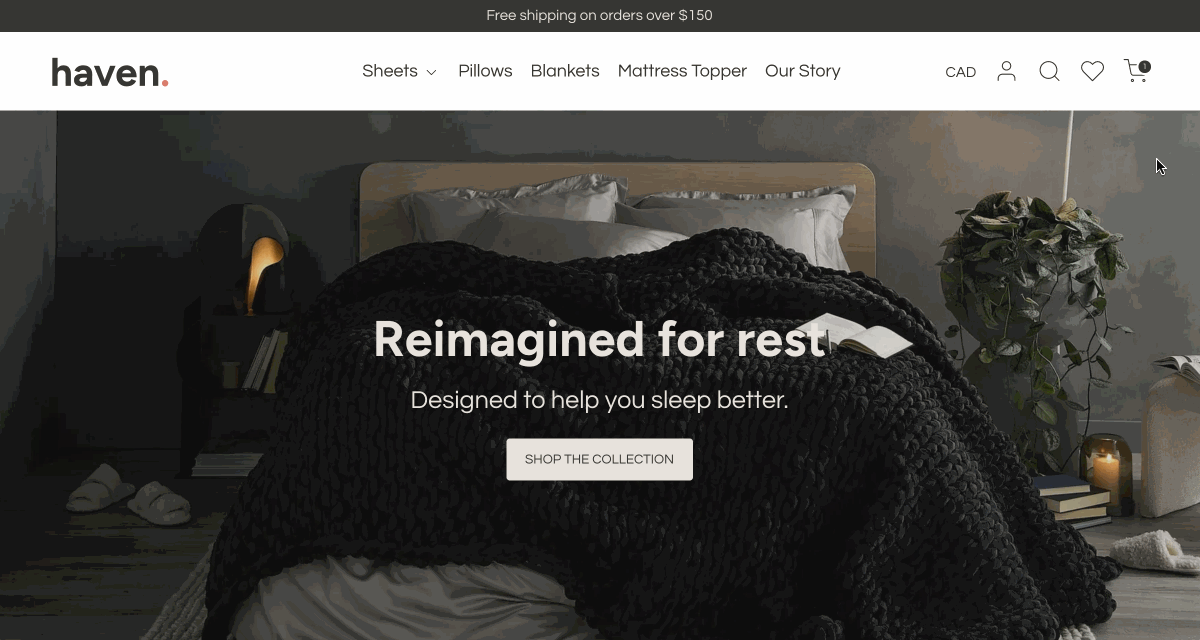
Visual walkthough
Watch the full steps in live action.
View view walkthrough.