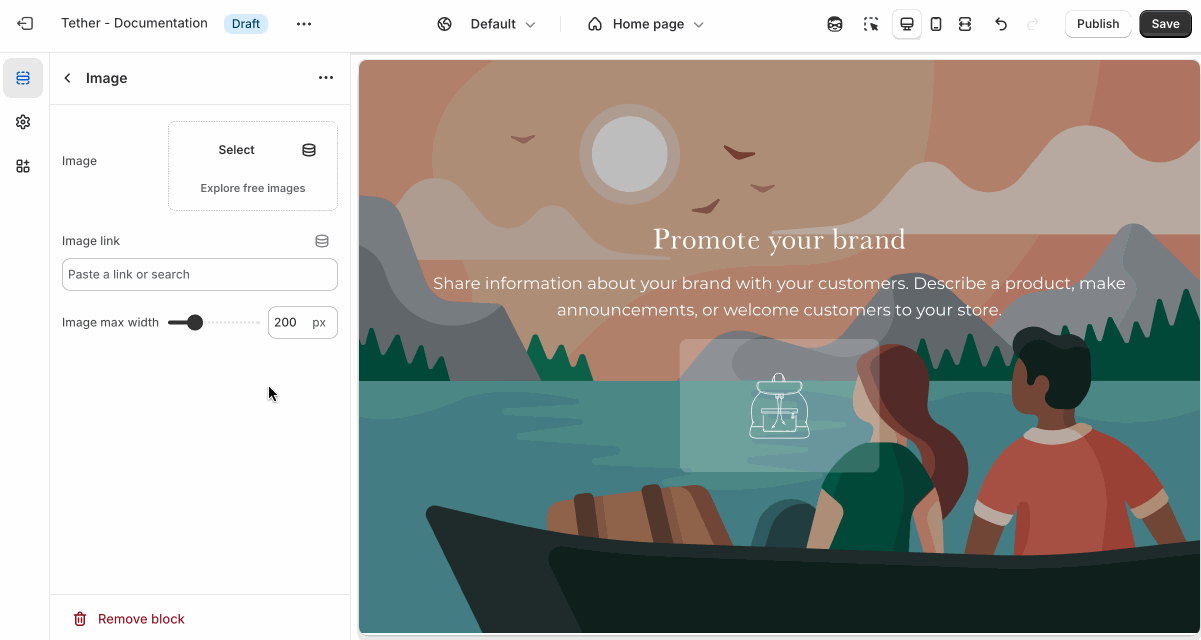Image
Use the Image block to add a standalone image in your sections. It's great for showcasing your branding, highlighting promotions, or linking to affiliate content.
tip
Common uses include:
- Displaying brand logos or badges
- Linking to partner sites or external pages
Adding the block
Add the Image block to your section blocks using the Theme Editor.
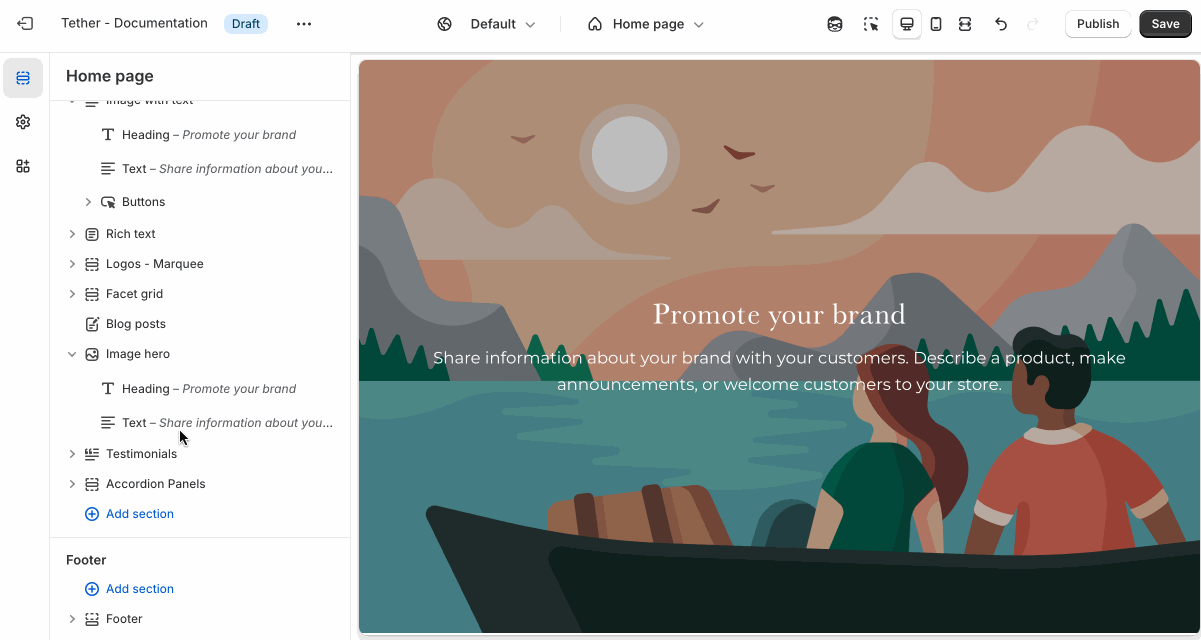
Customize your image
The Image block includes the following customizations:
- Image
- Link
- Max width
Control the image size using the max width setting, and optionally make the image clickable by adding a link.